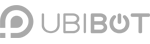-
Account Management
-
Common Questions
-
On-Premises Platform
-
WS1
-
WS1 Pro
-
GS1
-
External Probes
-
App Operation
-
Web Console
-
Downloads
UbiBot ® WS1 User Guide
UbiBot ® WS1 Pro User Guide
UbiBot ® GS1 User Guide
UbiBot ® GS2 User Guide
UbiBot ® MS1 User Guide
UbiBot ® SP1 User Guide
UbiBot ® LD1 User Guide
UbiBot ® AQS1 User Guide
UbiBot ® NR1 User Guide
Accessory Specifications
UbiBot ® logo files
Console Operation
APP User Guide
PC Tools
-
Instruction Video
-
-
-
News
-
Changelog
-
Platform API
-
Read First
-
Channel Management
-
Channel Feeds Management
-
API-Key Management
-
Device API
-
Certification and Compliance
Why isn’t the probe data synced to the platform?
September 21, 2018
Some customers contacted us for unable to view the data detected by the probe. Here is the right way to enable this feature.
Insert the probe into the device.
Launch the UbiBot App and log in.
In the home page, press the channel in which a probe is inserted.

Go to the “Settings” page.
Down at the page, you would see a tab for “external probe”.
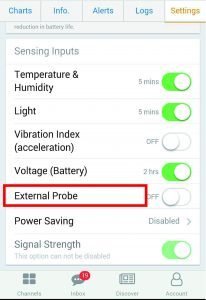
Enable it, then select the sensing inputs interval.
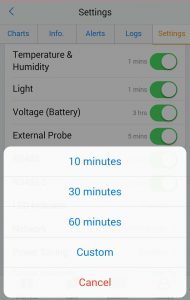
You have to press the power button to manually sync the data if you’d like to view the data immediately. Or, you have to wait 5 minutes (for example, you set 5 minutes interval) for the data to automatically sync to the platform.
Tips: the data sync interval will have direct impact on the data update. So, sometimes, you need to wait for a little while before the data displayed on your app or the platform. Setup the interval in your preference, then you are able to have peace of mind.
Hot Tags
-
Batteries
calibration of the probe
change wifi
cold room temperature sensor
digital humidity sensor
DS18B20 probe
DS18B20 temperature probe
elder years with optimal temprature
environmental conditions in warehouse
food industry
heat index
hygrometer
pet caring
RS485 interface
temperature and humidity sensor
temperature monitor in a truck
warehouse motion sensor
waterproof cover
wireless monitoring of greenhouse
wireless sensor